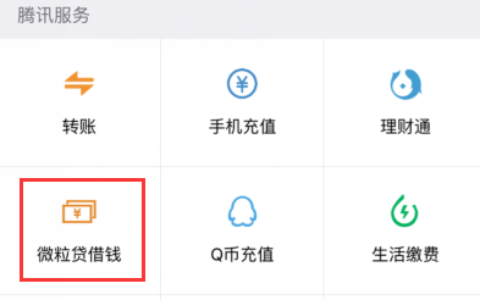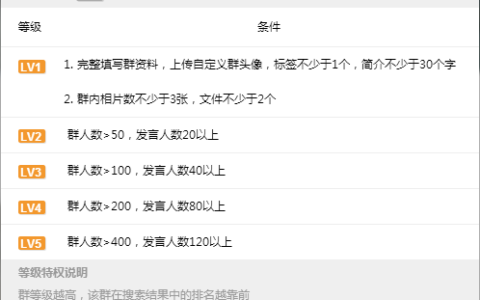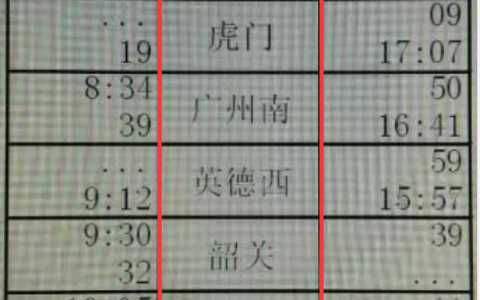在ubuntu 20.04 lts focal fossa上
步骤1.首先,通过apt在终端中运行以下命令来确保所有系统软件包都是最新的。
sudo apt update
sudo apt upgrade
步骤2.安装node.js。
现在,我们将node.js ppa添加到您的ubuntu系统:
curl -sl https://deb.nodesource.com/setup_14.x | sudo bash -
接下来,运行以下命令以安装node.js:
sudo apt install nodejs
您还可以在ubuntu系统上安装yarn软件包管理器:
npm install -g yarn
步骤3.创建一个新的react.js应用程序。
您可以使用以下命令之一创建react.js应用程序:
yarn create react-app myreactapp
成功创建应用程序后,您将在屏幕上看到长结果:
success! created reactproject at /opt/reactproject inside that directory, you can run several commands: npm start starts the development server. npm run build bundles the app into static files for production. npm test starts the test runner. npm run eject removes this tool and copies build dependencies, configuration files and scripts into the app directory. if you do this, you can’t go back! we suggest that you begin by typing: cd reactproject npm start
一旦创建了react应用程序。这将在当前目录中使用项目名称创建一个文件夹。切换到该项目并运行yarn start以启动应用程序:
cd myreactapp
yarn start
输出:
compiled successfully! you can now view myreactapp in the browser. http://localhost:3000 note that the development build is not optimized. to create a production build, use yarn build.
恭喜你!您已经成功安装了reactjs。感谢您使用本教程在ubuntu 20.04 lts focal fossa系统上安装reactjs。如需更多帮助或有用信息,建议您。
原创文章,作者:校长,如若转载,请注明出处:https://www.yundongfang.com/yun42399.html
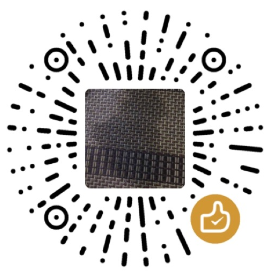 微信扫一扫不于多少!
微信扫一扫不于多少!  支付宝扫一扫礼轻情意重
支付宝扫一扫礼轻情意重